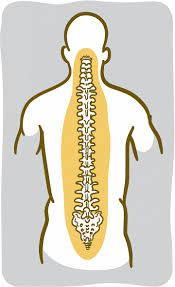Picture this: while at work you become aware of conduct that you believe is unethical, illegal, or qualifies as government waste, fraud, or abuse. You decide you want to blow the whistle. But before you act, be careful! Most corporate and government networks log traffic. Your work computer and phone are not private. When you use a company or department computer, assume everything you do is monitored. These computers are an easy way for your employer to determine you are the whistleblower.
The article 7 Ways Your Work Tech Is Betraying Your Privacy sheds light on the ways your employer can monitor your behavior on your work devices. When using company computers, consider what you may need to do to protect yourself from suspicion. Be aware of your habits. If you have had access to secret information that is the cause of a government investigation, your activities on your work devices and the internet will most likely to come under scrutiny.
There are steps you can take to protect your identity. Do not use your work or personal email, phone, or social media to blow the whistle. For those investigating leaked information, knowledge of who you communicate with, and when, is sometimes sufficient enough to make you a prime suspect. Do not use your company email system, cell phone, computer network, or any company-owned devices when communicating your allegations of misconduct. You may wish to use a computer that is not your own (e.g. a library or internet café computer) to set up a new email account—not associated with any of your other accounts—when relating information.
Remember, no communication method is guaranteed to be completely secure. Becoming a whistleblower carries risks, but they can be minimized if you’re careful. Here are some other things to consider:
1. To relay information, create new email or social media accounts unassociated with your other accounts, and do not log into them from networks you would normally use.
2. Avoid leaving evidence of your whistleblowing on your personal or work computer. Consider using an encrypted USB.
3. Consider using a separate computer or operating system just for your whistleblowing activity.
4. Review additional resources on “How to stay Anonymous.”
There are a variety of federal and state laws that contain whistleblower protection and reward provisions. It is highly recommended to consult an attorney to learn which of these laws may apply to you before you speak out. Another great resource for whistleblowers is The New Whistleblower’s Handbook: A Step-by-Step Guide to Doing What’s Right and Protecting Yourself.